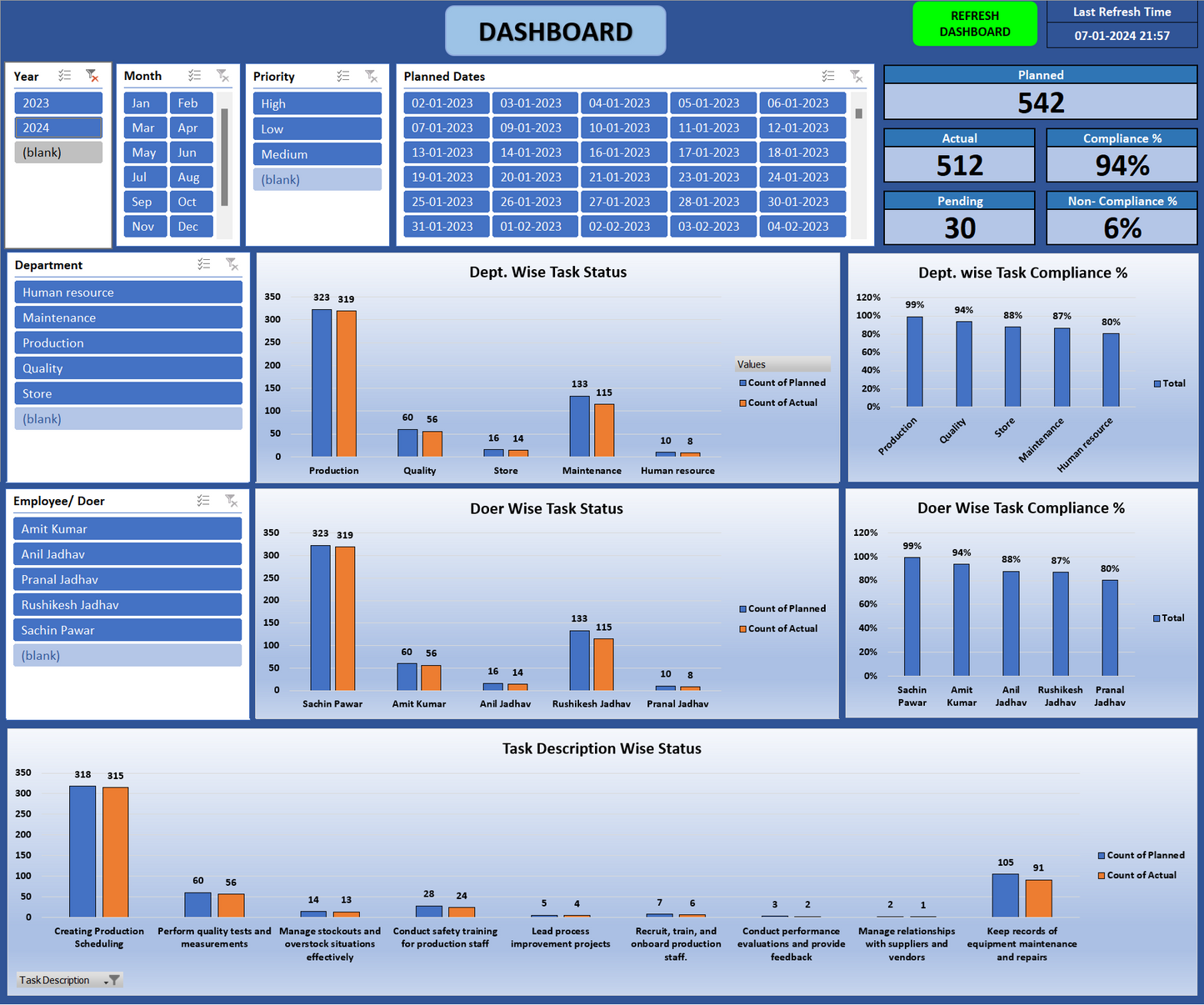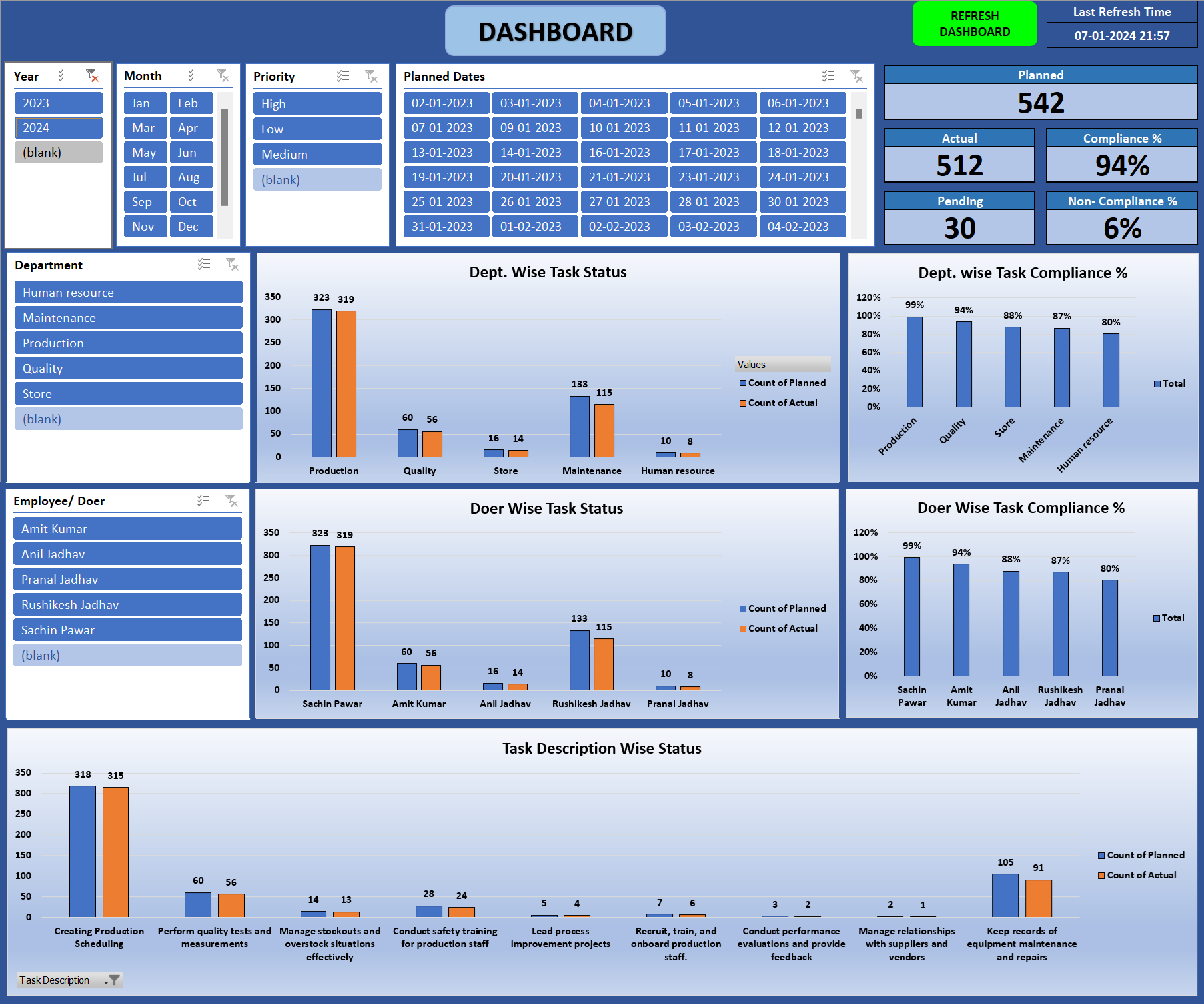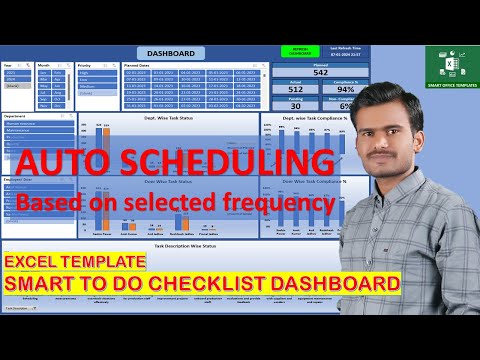Excel Template Smart to do checklist Dashboard
Excel Template Smart to do checklist Dashboard
Regular price
$40.00 USD
Regular price
Sale price
$40.00 USD
Unit price
per
Couldn't load pickup availability
In this video Excel Template Smart To do Checklist Dashboard explained. This template is very useful for TO DO TASK which are required to perform on frequency basis, such tasks planned automatically accordingly the selection of frequency. You can also track Pending & completed task status in Dashboard.
Key features
- This sheet simplifies To do Task (Checklist Task) scheduling with minimal data entry required.
- Tasks are automatically scheduled based on your chosen frequency, including Daily, Weekly, Fortnightly, Monthly, Every Two Months, Quarterly, Every Six Months, Yearly, and Custom days.
- There is Provision to set Weekly Off & Prepare holidays list so that Task will be Planned on date by skipping weekly off & Holidays dates
- Adding tasks is quick and easy with the "Add Task" button available in the Task Master sheet.
- In the Task Master sheet, you can mark tasks as done, and the status dynamically updates to reflect Pending and Completed tasks.
- The Dashboard provides a visual comparison between Planned and Completed tasks, aiding in performance analysis.
- The Dashboard is equipped with Slicers, making it effortless to filter Dashboard graphs based on Year, Month, Date, Departments, and Employee/ Doer wise.
Simple & Professional
- No Smart office Templates Logo.
- No Monthly Fees.
- Fully locked Template. (Password available in sheet to unprotect)
- One template with Simple data.
Other information
- Built for Excel 2019 or Later.
- Private use only (not for distribution or resale)
Contact us
Mail : mofficetemplates@gmail.com
For any assistance chat with us on what's app link : https://wa.me/message/XR6PCMZNOF6AL1
Like Fb Page : https://www.facebook.com/sachinpawar.2022
Follow us on Linkdin : https://www.linkedin.com/company/smart-office-templates/